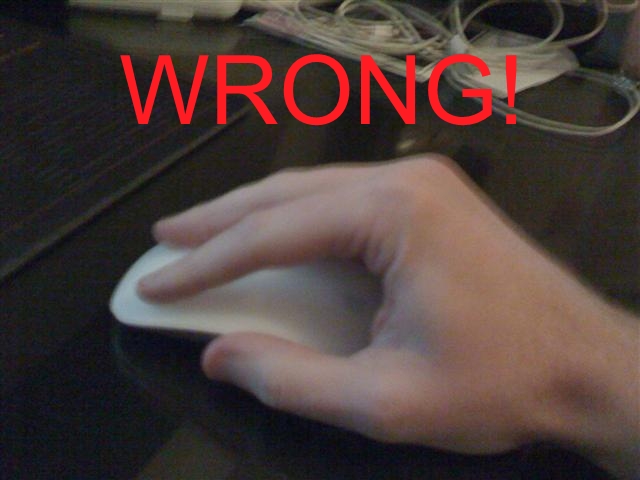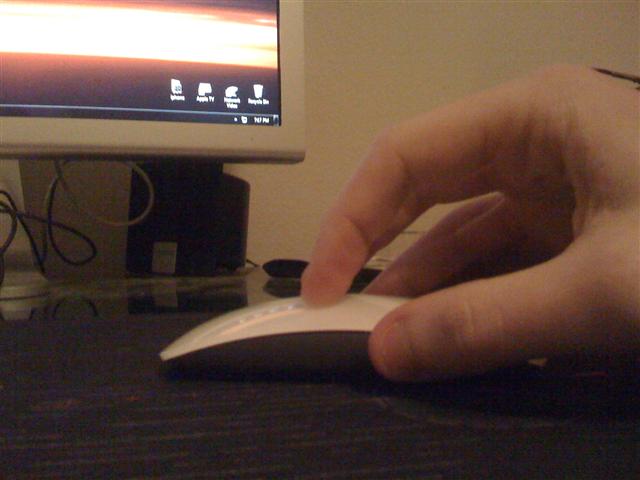Tuesday, January 12, 2010
Proper Magic Mousing
Alison got me one of the new "Magic Mouse" mice from Apple for Christmas, although I just got it yesterday. They were readily available for about a week after they were announced, and then they were gone. It's taken forever to find one actually in stock. It's the first time I've actually been excited about a mouse from Apple. Always trying to reinvent it with each iteration, it's always seemed like a better idea just to buy a $10 usb mouse and sell the ones they come with for profit. So I was pretty skeptical when the Magic Mouse was released. Apple is all about the multi-touch tech these days and it surprisingly kicks a lot of ass. Like its predecessors, its "virtual buttons" make it not ideal for gaming but most of the time my Macbook Pro sits in the corner of my desk, and having a nice bluetooth mouse will make casual web browsing and OS use easier.
Like all Apple mice, it gets a lot of hate from people who haven't used it or are using it wrong, so I thought I'd take some pictures of its proper use. There are two types of mice it seems: the big "palm" mice like the microsoft intellimouse of a few years ago, and "finger" mice like my favorite Razer Copperhead. With palm mice, you rest your hand over the mouse and move your arm at the shoulder to move the mouse around. Finger mice are for those who keep their arm stationary and move the mouse with wrist movements. I'd definately put myself in the finger mouse camp. I hate big mice. So if you're like me, you'd probably like the Magic Mouse too.

|
Here's a view of the Magic Mouse surrounded by my other two mice, the Logitech G5 (left) and the Razer Copperhead (Right). As you can see, the mouse is a little smaller than the other two, but not by much. The whole surface of the mouse is like a giant touchpad, and simply moving your finger up and down the mouse acts like a scroll wheel. I had to put them on a box since my desk is black and so are the other mice :D
|

|
|
|
It's hard to show just how thin the Magic Mouse is. Pic on the left is the MM in front of my old Razer Copperhead. The MM is about half the height of my already thin finger mouse. The G5 is more of a palm mouse so it's bigger, and the picture on the right shows the MM about 1/3 the height. The MM is wide and thin, made well of aluminum with a plastic top. Feels nice and sturdy. Not too heavy to move around, yet it stays in place when gliding your finger(s) over the surface.
|
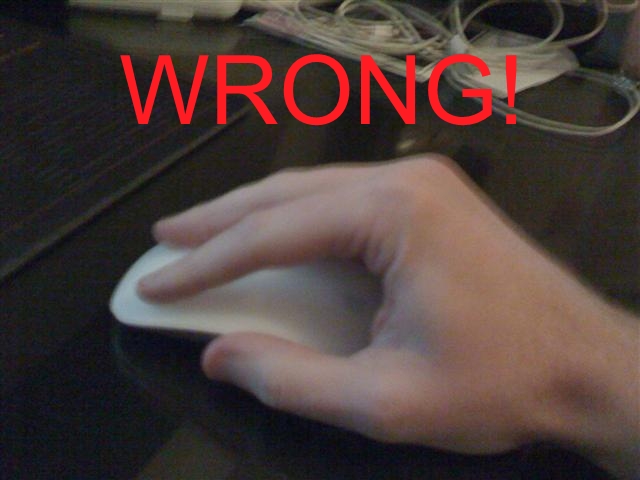
|
Here's me holding the Magic Mouse incorrectly, like a palm mouse. When you hold it this way, your fingers don't have any room to scroll up or down, and the bottom corners of the mouse dig into your palm a little. So when you hear people complain about its sharpness, you know they are holding it wrong.
|

|
|
|
Here's how you actually hold it, thumb and ring finger on the middle of the mouse, where it's tallest. Your index finger should be right in the middle of the mouse and free to move all the way up or down, making scrolling a dream. It's so much nicer than a scroll wheel, and if you like the two finger scrolling features macs have, this feels just like it, and maybe a touch better.
|
Posted by
eclipse on 01/12/2010 at 08:59 PM
Tech •
Apple •
(1)
Comment •
Link to this entry