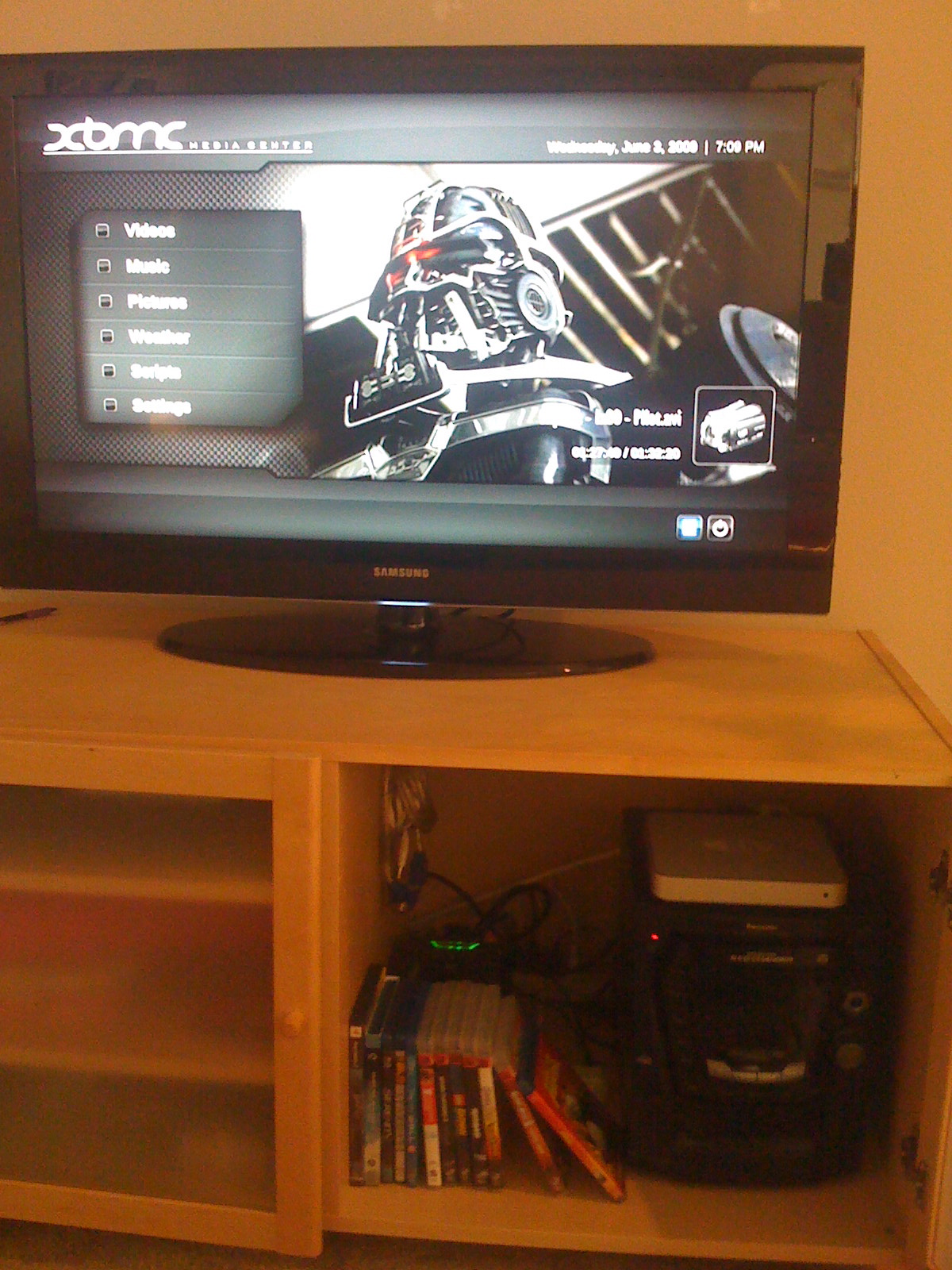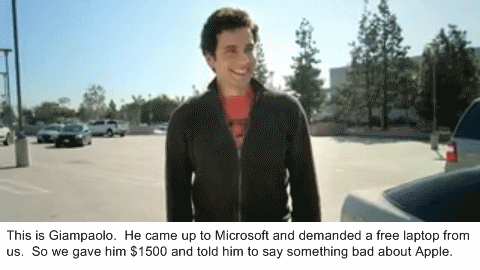Category
Tech
My interest in technology stems from computer gaming. I am and always will be, a PC Gamer. Trying to play multiplayer games brought me networking experience, new games required better and faster computer components, and so I learned out of necessity what it took to battle the demons of hell. While I was around, I got into AOL, website design, and programming as well. My first crappy job at the KSU airport brought me money to build my own computer from scratch, which is still the computer I use today. Even though every single part has been replaced at some time, its soul lives on.




Tuesday, September 15, 2009
Aspire “Two” Greatness
While I was in town for Aviation Day 2009, my dad wanted to go “netbook hunting”. He has seen my Aspire One D150 and since they are the greatest thing ever, we headed out to best buy in CF to look. My biggest concern was to find him something that would fit his needs more than a toy. He is still using my Dell L400 as his primary computer at home, which is getting old and slow. I tried to explain to him that computers themselves don’t really slow down, but he keeps trying to run newer versions of programs like AOL that eat up more and more of his little 128mb of ram.
Best Buy had a few notebooks and I was surprised to find a whole section devoted to netbooks, but their selection was not that great. I was able to show him some of the main differences in netbooks like screen size vs resolution, glossy vs matte, SSD vs HDD, etc but they still only had a few brands. I also tried to show him smaller full notebooks, and explained the sacrifices made by netbooks like the CD drive. I also showed him the low end macbook but he was pretty set on the netbooks, so we headed out to Micro Center in Lyndhurst.
I have to say I much prefer Micro Center to Best Buy, sorry Will. They have a better selection and the salespeople aren’t quite as obnoxiously pushy, although they are still hovering around. Micro Center did have everything BB had and more, from a $150 Eee PC to a holy-shit Alienware mainframe replacement. He wanted portability to take it to a class at CSU, so the main things we looked at were battery life, screen size, and we stuck with HDD versions.
In the end we were left with two netbooks with 1024x600 10.1” screens, an MSI Wind and the Acer Aspire One D250 (the slightly bigger version of mine). In the end, the deciding factor was the keyboard. The Acer won out because the MSI keyboard had shrunk the comma, period, and forward slash keys, among others. Once I pointed that out, he noticed and didn’t like that. The computer is basically the same as mine, with the same CPU/RAM/HDD combo I have. His screen is a little bigger at 10.1” vs my 8.9”, but uses the same resolution. I found that while using his, I preferred the 10.1 screen to my own. I still like the small physical dimensions of mine though, for it to fit in my flight bag. He also had nice features like bluetooth, a 6-cell battery for 7 hours of use, and mouse buttons that are under the trackpad! A little jealous…yeah maybe.. I’d recommend it to anyone looking for a traveling laptop.
Since we were in the area, we took it up to CSU to make sure he could connect to the university wireless and get him set up with their provided antivirus. Getting on the network there was highly unusual, so I’m glad I could help him out there. And it was fun throwing the help desk off when we showed up to get the antivirus CD. They kept asking me for my ID when he was holding his, of course they assumed I was the student! Since they only provided the software by CD, we had to use a lab computer to copy it to a flashdrive. He seemed comfortable with the computer and I think it will work well for him.
Posted by
eclipse on 09/15/2009 at 03:00 PM
Tech •
PC •
(0)
Comments •
Link to this entry






Saturday, August 29, 2009
Aspire to Greatness
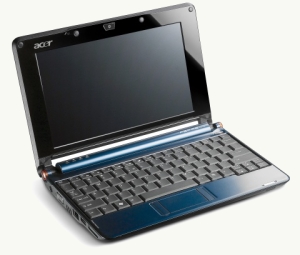 Ultraportable laptops, or netbooks, are the fastest growing segment of the PC market right now. My first encounter with one was through Krhainos and his Acer Aspire One. I didn’t understand the point of it at the time. It was slow, the screen size was tiny, the keyboard was hard to use. It wasn’t until a few months later that I started to realize just how useful one could be. I travel a lot for work, staying in a hotel overnight 2 days a week. I tried to take my macbook pro around with me, but it was heavy and I even made a small dent in the side by forgetting it was there and pushing my seat back into the case. So I tried to get by with my iPhone. It’s nice to be able to use the internet at any time without having to carry my laptop around, but the experience isn’t quite the same. You have to keep zooming in and out, there’s no java support, and the screen is just too small to use for more than a few minutes. So one night a hotel, I started to think about my old Dell L400, and how it could be neat to have one again. It was a small, thin laptop, especially for those days. It had external drives, but that was ok because I wouldn’t need them on the road. By today’s standards it’s pretty slow, but again I thought I could get by because I was only using it for internet browsing. I searched but couldn’t find much right away. The one I did find referred to it as a netbook. I thought back to Jo’s Aspire One and realized that I could get a new netbook for about the same cost, with the same features and probably not quite as slow. Being a little impatient, by the end of the day I had talked a craigslist seller down to $240 for his week-old Aspire One (retail $379), and the experiment began.
Ultraportable laptops, or netbooks, are the fastest growing segment of the PC market right now. My first encounter with one was through Krhainos and his Acer Aspire One. I didn’t understand the point of it at the time. It was slow, the screen size was tiny, the keyboard was hard to use. It wasn’t until a few months later that I started to realize just how useful one could be. I travel a lot for work, staying in a hotel overnight 2 days a week. I tried to take my macbook pro around with me, but it was heavy and I even made a small dent in the side by forgetting it was there and pushing my seat back into the case. So I tried to get by with my iPhone. It’s nice to be able to use the internet at any time without having to carry my laptop around, but the experience isn’t quite the same. You have to keep zooming in and out, there’s no java support, and the screen is just too small to use for more than a few minutes. So one night a hotel, I started to think about my old Dell L400, and how it could be neat to have one again. It was a small, thin laptop, especially for those days. It had external drives, but that was ok because I wouldn’t need them on the road. By today’s standards it’s pretty slow, but again I thought I could get by because I was only using it for internet browsing. I searched but couldn’t find much right away. The one I did find referred to it as a netbook. I thought back to Jo’s Aspire One and realized that I could get a new netbook for about the same cost, with the same features and probably not quite as slow. Being a little impatient, by the end of the day I had talked a craigslist seller down to $240 for his week-old Aspire One (retail $379), and the experiment began.
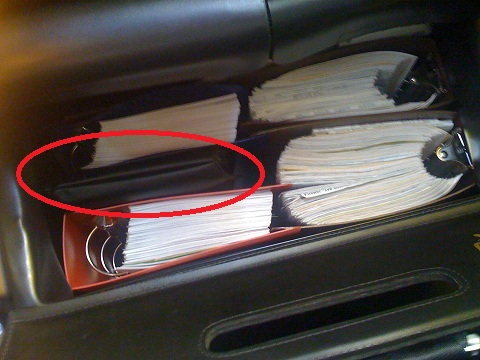 I like my 15” Macbook pro for its dedicated video card. It’s great to go to LAN parties in Ohio and not have to take much more than it and a mouse. It’s getting a little old, but still handles most things pretty well. The new Acer is great too in that it’s super light, more durable, and cheeeaaap while still giving me good enough performance to run the latest operating systems and browsers. It’s great to be able to use a real web browser, AIM, iTunes, etc again at the same time. If you want to know how wide the screen is, the white part of my website just fills up the screen (1024x600). My biggest realization was that while I enjoyed having both performance and ultra-portability, I didn’t need both at the same time. The Acer is as small as my flight manuals and fits nicely into my kitbag at work. Once I have the software set up just the way I like, I plan to leave it there at work for good. I don’t need an ultra portable laptop at home, and I wouldn’t have to drag it through security each time I went to work.
I like my 15” Macbook pro for its dedicated video card. It’s great to go to LAN parties in Ohio and not have to take much more than it and a mouse. It’s getting a little old, but still handles most things pretty well. The new Acer is great too in that it’s super light, more durable, and cheeeaaap while still giving me good enough performance to run the latest operating systems and browsers. It’s great to be able to use a real web browser, AIM, iTunes, etc again at the same time. If you want to know how wide the screen is, the white part of my website just fills up the screen (1024x600). My biggest realization was that while I enjoyed having both performance and ultra-portability, I didn’t need both at the same time. The Acer is as small as my flight manuals and fits nicely into my kitbag at work. Once I have the software set up just the way I like, I plan to leave it there at work for good. I don’t need an ultra portable laptop at home, and I wouldn’t have to drag it through security each time I went to work.
The small size does have some limitations. The keyboard is 91% full size, so it’s a little smaller and takes a little bit of use to get up to speed with. Once I stopped trying to rest my palms on the base of the laptop I got a lot faster! I do like that Acer didn’t make any strange alterations in key placement like the Dells. I like the page up and page down buttons near the arrow keys, since the screen size is smaller both the arrows and page up/down get used a lot. The touchpad also takes some getting used to, since the buttons are on the left and right sides. It’s often hard to press the buttons. They are in a little groove and it’s hard to tell by touch what is the groove, what is a button, and what is the touchpad. It results in the mouse cursor getting pissed off and flying rapidly all over the screen. I am a big keyboard command person anyways and try to use a mouse as little as possible. Try to stick to tapping the mousepad for a click.
My Aspire One is the 160Gb Hard drive version, which means Windows XP was the default OS instead of Linpus Linux. I like XP, it’s compatible with pretty much everything these days, but Linux has its uses too. Like when a hotel wants you to pay for your internet and you don’t want to… So I was interested in installing a linux build on it. Jo had the idea of installing Moblin, short for mobile-linux. It’s a linux build designed for netbooks. It had some really great ideas such as a toolbar that hides to save screen space. When you’re only dealing with 1024x600 pixels, things like the start menu just waste your precious screen space. You want to give the web browser or whatever program as much room as you can. It was also able to boot in about 5 seconds. That is pretty impressive I suppose. However, the entire setup was just far too limiting. The OS is basically crippled, lacking almost every feature you take for granted in an OS, like samba networking and the ability to change the desktop wallpaper. Installing everything you actually needed took a lot of time and increased that precious boot time up to all the other operating systems. The chrome web browser it came with could be maximized, but a third party install of firefox couldn’t. You were left with wasted screen space, the very thing moblin was designed to prevent. The multiple desktop feature was impossible to use without a mouse, and more hassle than it was worth. Little things in Moblin also make it aggravating to use. After typing in a URL to the browser, it wouldn’t change focus to the actual web page. You’d try to page up/down and the cursor would be in the URL field still. You had to then take the mouse, and click on the page just to move it around. Ugh. So I ended up giving up on Moblin. I understand it’s a beta, but it’s not ready to be used as a full time OS and so I won’t.
I do love OS X, and so with some prompting by BobOmega, I started to look into turning it into a hackintosh by installing OS X. As I read about it, it got good reviews except for one part. The Atheros wifi card in the laptop wouldn’t work because apple doesn’t use their cards and there were no drivers for them. What good is a netbook without wireless internet? However, the Aspire One uses a standard mini PCI-E wifi card, so it was just a matter of buying a compatible card (Dell/Broadcom 1490) off ebay for about $15 and opening it up to replace the card. It arrived during Quakecon, but after a few days I finally sat down and spent about 2 hours performing the surgery. I had read a lot about what to do, and some horror stories, but all went surprisingly well. Removing the keyboard was the hardest part, taking about an hour itself. I popped off the F8 key while trying to release the little tab underneath it, but fortunately it snapped back on easily when the keyboard is removed. Afterwards, it was just a simple matter of unplugging the old card and plugging the new one in. I attached the wires for the antenna and closed it back up. It detected the new card right away and I was online instantly. My “macbook mini” is complete!


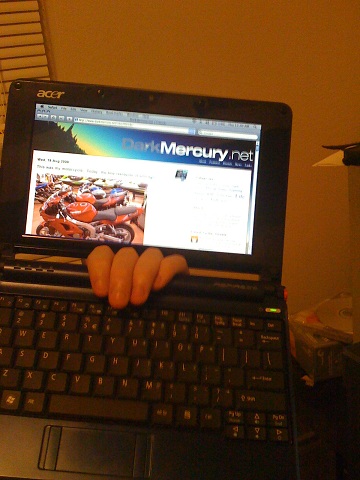
OS X has become my main OS now. It gives me all the networking features of linux while being a good-looking and powerful OS. With the Spaces multi-desktop program, I can have a full screen web brower up, and press Opt + left/right to get to other virtual desktops with my AIM, iTunes, whatever, using just the keyboard. It’s easy, pretty, powerful, and user friendly. Everything a real OS should be. I see now why netbooks are becoming so popular.
Posted by
eclipse on 08/29/2009 at 02:40 PM
Tech •
Apple •
PC •
(6)
Comments •
Link to this entry




Sunday, July 12, 2009
The AppleTV Experiment Continued
 It’s no secret that the AppleTV, just a pet project by Apple, has some drawbacks. It’s got some pretty unimpressive hardware specs, it’s not compatible with a lot of file formats, and the little remote can be a pain to use. Fortunately, I’ve spent the last few weeks tweaking and hacking the system to make it quite usable and powerful. The Playstation 3 is still around obviously for games, bluray, and DVD discs, but in every other area, we’ve switched over to the AppleTV and it’s been great. I bought the AppleTV because I knew it had potential, and it was pretty cheap. Sure, a mac mini can do anything the AppleTV can do without much of the hacking, but it still doesn’t play Bluray and it costs at least twice as much. So how did I overcome the AppleTV’s shortcomings and just how awesome is it?
It’s no secret that the AppleTV, just a pet project by Apple, has some drawbacks. It’s got some pretty unimpressive hardware specs, it’s not compatible with a lot of file formats, and the little remote can be a pain to use. Fortunately, I’ve spent the last few weeks tweaking and hacking the system to make it quite usable and powerful. The Playstation 3 is still around obviously for games, bluray, and DVD discs, but in every other area, we’ve switched over to the AppleTV and it’s been great. I bought the AppleTV because I knew it had potential, and it was pretty cheap. Sure, a mac mini can do anything the AppleTV can do without much of the hacking, but it still doesn’t play Bluray and it costs at least twice as much. So how did I overcome the AppleTV’s shortcomings and just how awesome is it?
The first step in the AppleTV’s new life was to create the USB Patchstick and boot the AppleTV up with it. This installs several useful tools, such as XBox Media Center, Boxee, and SSH (dropbear). I already went over XBMC and Boxee in the last post, but it was extremely helpful for the patchstick to install SSH for me, as being able to access the AppleTV’s command line paved the way for the rest of the “upgrades”.
With XMBC, I could now play all the video files on my computer like I did before with the PS3. But I figured I have 40gb of wasted space sitting here on the AppleTV if all I’m going to do is stream video. Wouldn’t it be nice to have some TV eps or movies available to be played without having my desktop powered on all the time? Sure, at this point is was possible to copy files to the AppleTV’s hard drive with the scp or ftp command, but that’s not exactly user-friendly, or fast. I should install Samba service! There is a nice walkthrough here, which is pretty much what I did. It still needed some work with the config file but after a night of messing with it I was able to finally connect to the AppleTV’s hard drive, easily drag and drop a file into its Movies folder, and watch it without needing my desktop anymore. It’s pretty cool to have it just working by itself now…
But it didn’t stay that way for long. Now, the AppleTV isn’t really like a desktop computer that gets turned off or put to sleep when you’re done. It’s more like a server, which stays on all the time. The only way to turn it off (other than the console), is to unplug it. If this thing is going to be on all the time, eating my power, shouldn’t it be doing something? Enter rtorrent. rtorrent is an awesome unix torrent downloading program that uses little system resources and is really simple to use. You set it up to monitor a folder, and whenever it sees a new torrent file there it will start to download. When it’s done it will delete the torrent file and move the downloaded video to your Movies directory for you. This way it just downloads for me all the time until shows are ready and they just pop up ready and waiting for me when they complete. And with the easy-to-use samba service, Alison or I can just drop a torrent file into the AppleTV’s folder and forget about it until it’s ready.
And for a few days the AppleTV was set in its ways, but isn’t it so much work to download and look for torrent files yourself? Why do all that when the computer can do it for you! I knew I was so close now to having a Tivo-like setup. How nice would it be to come home after work and find new episodes of your shows waiting for you? Ludicrous, I know! For this I turned to rssdler. Rssdler can scan an rss feed and look for whatever Regular Expression guidelines you give it. It’s a pretty nifty thing, but it’s a python script and so I had to figure out how to install python first. Getting rssdler to work took the longest time of anything I did to the AppleTV, about an entire week of messing with it. Python didn’t give me too much trouble, but the rssdler wouldn’t work and I still don’t remember exactly why, but it was essentially due to a space character in one of the files. Grrrr unix… Also had lots of permission issues and it sure doesn’t like to be run as root. Rssdler works when it wants to. I still have to check up on it a lot these days..
 One of the biggest gripes I had with the new system was that damn little white remote. It doesn’t have a lot of features, and I lose it all the time. I carry it around the apartment for no reason and forget where I leave it. Then it’s hard to find because it’s so small. Plus, 3 remotes now for the system? I stumbled upon a solution in the MacRumors forums. A universal remote by Logitech, the Harmony 550. Unlike most shitty universal remotes where one or two buttons might work, this remote plugs into your computer and downloads all the instructions off the internets from Logitech. The remote actually does change the way you watch your TV. I can press the LCD Button “Watch TV” and it’ll turn on the TV and the stereo, set the stereo to Aux, switch to the right TV inputs, and even go to your favorite channel. Press “AppleTV” and it’ll do the same, switching to the AppleTV input. It even turns off unnecessary equipment. Now we are back to one remote and it’s even easier than before to use. The harmony retails around $90-120, but I got it refurbished off Amazon for $55. I totally recommend the Harmony series universal remote to anyone.
One of the biggest gripes I had with the new system was that damn little white remote. It doesn’t have a lot of features, and I lose it all the time. I carry it around the apartment for no reason and forget where I leave it. Then it’s hard to find because it’s so small. Plus, 3 remotes now for the system? I stumbled upon a solution in the MacRumors forums. A universal remote by Logitech, the Harmony 550. Unlike most shitty universal remotes where one or two buttons might work, this remote plugs into your computer and downloads all the instructions off the internets from Logitech. The remote actually does change the way you watch your TV. I can press the LCD Button “Watch TV” and it’ll turn on the TV and the stereo, set the stereo to Aux, switch to the right TV inputs, and even go to your favorite channel. Press “AppleTV” and it’ll do the same, switching to the AppleTV input. It even turns off unnecessary equipment. Now we are back to one remote and it’s even easier than before to use. The harmony retails around $90-120, but I got it refurbished off Amazon for $55. I totally recommend the Harmony series universal remote to anyone.
Now the AppleTV is great at downloading shows and stuff for me, but all these videos are taking up room on the puny 40gb internal hard drive! It would be great to just be able to plug an external drive into the USB port on the AppleTV, but since that would actually be useful, Apple says no. But I got another idea. My Airport Extreme wireless base station has a USB port for sharing printers and external hard drives over the network. Acting as a little NAS server, it was fairly simple to plug in an external USB SATA drive into the wireless station. I got a 1.5 TB Hard Disk from Fry’s and started moving all the video over to it. It’s great because now all the files are available to all computers on the network, including the TV without my computer needing to be on. View the TV network diagram.
With the Harmony remote making the experience so much easier, the external drive storing everything and anything, and rssdler turning the AppleTV into a Tivo, I am definately happy I got it. It’s a lot easier to use than the PS3, much quieter, and more flexible. But I’m still not done yet! What’s on the horizon for the little overworked, underpaid 1GHz HTPC? Well since it’s always on, I’ve written a little cron job (and installed cron) that updates my site with my home ip address. With this I will be able to log in remotely (say during an overnight at a hotel) and maybe start a download, get around crappy hotel wireless plans by tunneling through SSH, remote start my desktop, etc…who knows.. Also planning on trying wtorrent, which gives a web client to rtorrent which would make it easier to see the status of current downloads. And lastly, it would be nice to have the option to download straight to the external hard drive for some of those larger files. I’m always thinking of more I can do with it, which is awesome. I knew it had lots of potential!
Posted by
eclipse on 07/12/2009 at 10:08 PM
Tech •
Apple •
(1)
Comment •
Link to this entry




Thursday, June 04, 2009
The Apple TV Experiment

A few days ago I picked up a used 40gb Apple TV off craigslist for $150 (retail price $230+tax). I talked to the seller for a few minutes as we did the transaction, I looked it over and he counted the moneys. He said it was a good device but he just found himself never using it. He didn’t have a lot invested in iTunes and he just preferred using his computer to use Hulu and view his divx files. I neglected to mention the hacks available for the apple TV, but he owns a PS3 and so I told him to look up Tversity as a way to view his divx videos on his TV. So is the Apple TV a good enough product to stay in my living room, or will I follow in this seller’s footsteps and put it right back on craigslist?
First of all, let’s take a look at my TV setup. It’s pretty simple, just a 40” Samsung LN40A550 HDTV and a Playstation 3. The PS3 takes care of DVD, Bluray, games, and can even stream media served by the Tversity service running on my computer. It looks neat, has a nice bluetooth remote, and is pretty good at being an all-in-one device. However, the user interface takes some time to get used to, it can’t access iTunes content (which is most of my good music), and most importantly: it’s loud! We have it in a TV stand with closing doors and the PS3 will heat up quickly and start blasting fans to cool itself. This interrupts a lot when trying to watch a movie, especially quiet ones. And while Tversity is a great product, it does have some downfalls.
Tversity is a service that will re-encode your divx/xvid/whatever files on your computer into a DLNA-compatible format, which is what the PS3, Xbox360, and others look for in a media server. It’s nice because you can have a file in almost any format and not have to convert them all into another format to view them. But it’s not perfect. While I can use it to play about 95% of the files I have, there are videos that don’t work. The files have to be indexed similar to iTunes, which means folders have to be scanned and this pwns my computer when the process begins. So basically, keeping the service running on my computer is a hassle.
 The Apple TV in its original state, is self-admittingly, a “pet-project” of Apple. It’s designed to be an iPod for your TV. It syncs the same, holds your music and movies on the internal hard drive, and with the 2.0 software, you can download and rent movies right from the box itself without a computer. The 1.0 software was better at this concept, and was very similar to Frontrow on the mac. With the “Take Two” (2.0) software, the focus is more on buying shit from iTunes. For example, in the Movies menu, “Top Movies”, “Genres”, “All HD”, “Search”, and “Trailers” all refer to online streaming movies and your actual content is all the way at the bottom. It makes for extra scrolling and makes the menus annoying. It’s the same in the Music, TV shows, and all the rest. It’s kind of neat to have the Apple Movie Trailers at your disposal any time you want, but I haven’t tried the movie rentals or purchasing content from it yet.
The Apple TV in its original state, is self-admittingly, a “pet-project” of Apple. It’s designed to be an iPod for your TV. It syncs the same, holds your music and movies on the internal hard drive, and with the 2.0 software, you can download and rent movies right from the box itself without a computer. The 1.0 software was better at this concept, and was very similar to Frontrow on the mac. With the “Take Two” (2.0) software, the focus is more on buying shit from iTunes. For example, in the Movies menu, “Top Movies”, “Genres”, “All HD”, “Search”, and “Trailers” all refer to online streaming movies and your actual content is all the way at the bottom. It makes for extra scrolling and makes the menus annoying. It’s the same in the Music, TV shows, and all the rest. It’s kind of neat to have the Apple Movie Trailers at your disposal any time you want, but I haven’t tried the movie rentals or purchasing content from it yet.
Streaming content looks really good over the Apple TV. It has good vertical sync and high detail even on low resolution shows. It can do up to 720p. It will choke on 1080p. Maybe if a new version which can handle 1080p is released I will update to that. The Apple TV’s best feature is that it’s whisper quiet. It is always on and always warm, but it never gets hot and we can keep the TV stand doors closed while using it.
What I don’t like about Apple TV is, of course, that little tiny remote. I have a hard enough time keeping track of the Samsung and PS3 remotes and not only is this another one to keep track of, but it’s tiny. I’ve gotten used to the bluetooth remote of the PS3, and the Apple TV being infrared is like a step backwards. The display when playing music is annoying to me as well. In an effort to avoid screen-burn, the display flips the cover art from the right side to the left and back every 30 seconds or so. The screensaver does this too. I find it highly annoying and even unnecessary with modern TVs. Since the Apple TV doesn’t even work with non-HDTV sets, this is a feature I hate.
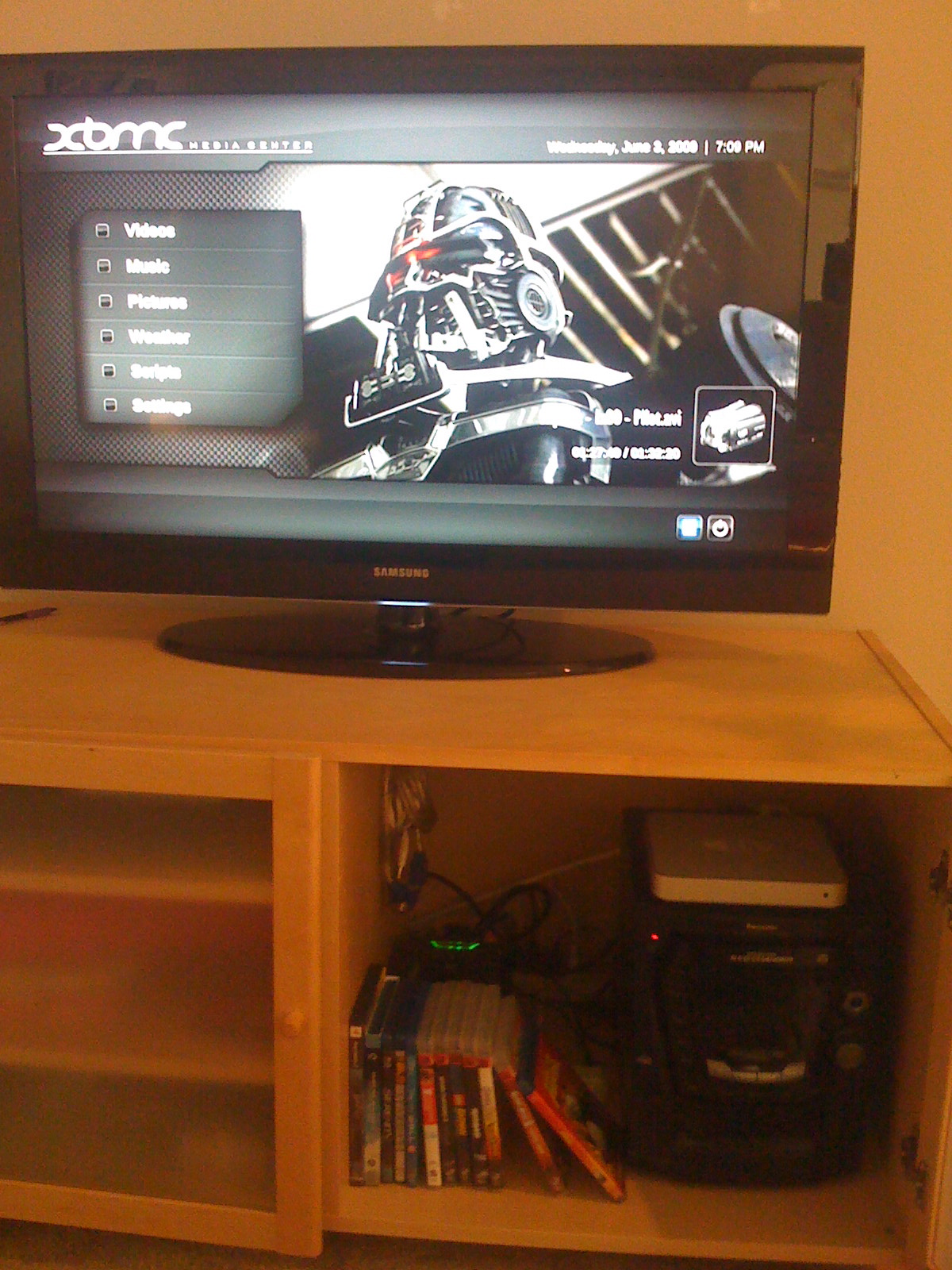 So the Apple TV is great if you have a lot invested in iTunes. I keep my music organized with iTunes so it works with my iPhone, but my movies and TV shows are in xvid format stored in a directory format. To play these, the Apple TV must be hacked. Hacking the Apple TV is pretty easy these days. You simply create a “Patchstick” USB drive using a simple program and restart the Apple TV. It boots into Linux and writes over some files and installs others. About 300 megabytes of downloading later, you have the XBMC Media Center and Boxee. XBMC was originally created to turn the first Xbox into a media center similar to the 360, and now the project is open source and cross-platform. It allows you to play media of almost any format (xvid included) and does NOT require the Tversity software. It uses plain and simple Windows Samba service, which is great because my computer no longer has to re-encode video on the fly. Boxee builds on this by adding social networking to the software. You can see what your friends are watching and view recommendations. Previously, hulu.com content was available but that has been taken off due to legal requests.
So the Apple TV is great if you have a lot invested in iTunes. I keep my music organized with iTunes so it works with my iPhone, but my movies and TV shows are in xvid format stored in a directory format. To play these, the Apple TV must be hacked. Hacking the Apple TV is pretty easy these days. You simply create a “Patchstick” USB drive using a simple program and restart the Apple TV. It boots into Linux and writes over some files and installs others. About 300 megabytes of downloading later, you have the XBMC Media Center and Boxee. XBMC was originally created to turn the first Xbox into a media center similar to the 360, and now the project is open source and cross-platform. It allows you to play media of almost any format (xvid included) and does NOT require the Tversity software. It uses plain and simple Windows Samba service, which is great because my computer no longer has to re-encode video on the fly. Boxee builds on this by adding social networking to the software. You can see what your friends are watching and view recommendations. Previously, hulu.com content was available but that has been taken off due to legal requests.
Boxee’s problem is that it’s too intense for the Apple TV’s 1.0GHz processor to handle it. It’s too slow on the Apple TV and so I find myself using XBMC to watch divx video on the TV. XBMC is also better than the Tversity/PS3 combo I was using before on the PS3. It plays anything that’s shared on samba, including DVD iso’s. So now I can play video without having to worry about opening the TV stand doors and everything I have can be played. And since it’s not being re-encoded, it looks even sharper. With a little bit more time, I can probably get a bittorrent script working to download in its idle time.
There’s still room for a lot more hacking and messing around with the Apple TV. I need to get SSH working and it would be pretty cool to get a complete installation of OS X installed on it. I think it would be neat to have the 40” TV as another PC in the living room. I don’t think it will run very fast though, after looking at Boxee. Still would be fun to try it though, and there’s enough functionality with XBMC to justify keeping it around. I don’t think there is a perfect Home Theater PC setup without a lot of cash. The PS3 had a nice remote and features at the expense of the user interface and noise. A HTPC is usually similarly loud, and expensive. The Apple TV is cheap, quiet, and has enough features to justify its cost. After it’s hacked, of course…
Posted by
eclipse on 06/04/2009 at 10:18 PM
Tech •
Apple •
(2)
Comments •
Link to this entry




Saturday, April 04, 2009
Microsoft Ads Attacking Apple?
I made an animated gif file that more accurately portrays the latest microsoft anti-apple ad:
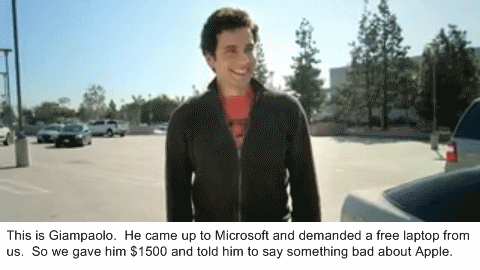
I don’t understand why Microsoft is making these advertisements. Do they feel threatened by Apple? They honestly feel that Apple is stealing significant marketshare away from them? But if you’re going to start an advertising arms race, at least do it right. The only thing this ad managed to say is that Apples are “sexy” even though they are expensive. We all know the argument by now: Why buy a Lexus when a Ford Pinto is cheaper?
Some people are hailing these ads as if Apple will respond by lowering their prices, but we should all know by now the most we’ll get is another tacky Mac vs. PC ad. Apple is selling computers. If they were too expensive, they wouldn’t sell. So as long as they are selling, Apple won’t change anything. See ya next time, folks!
UPDATE:
Read Full Entry
Posted by
eclipse on 04/04/2009 at 08:30 PM
Tech •
Apple •
(4)
Comments •
Link to this entry






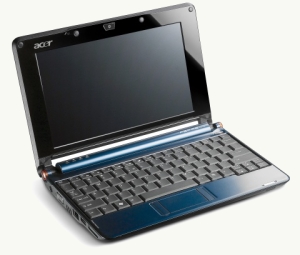 Ultraportable laptops, or netbooks, are the fastest growing segment of the PC market right now. My first encounter with one was through
Ultraportable laptops, or netbooks, are the fastest growing segment of the PC market right now. My first encounter with one was through 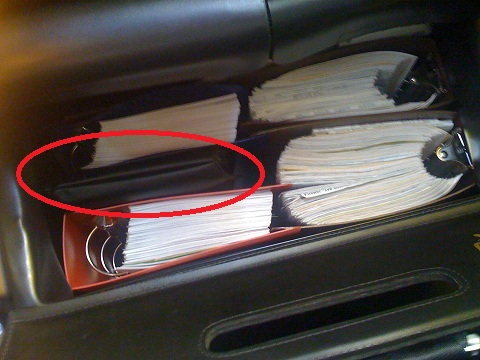


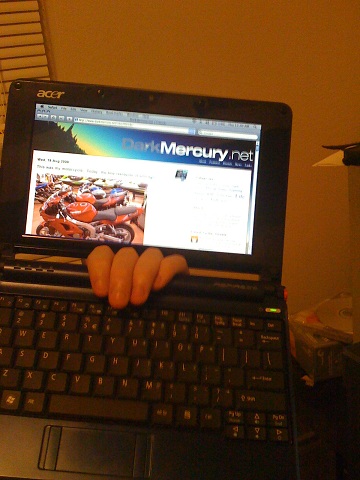
 It’s no secret that the AppleTV, just a pet project by Apple, has some drawbacks. It’s got some pretty unimpressive hardware specs, it’s not compatible with a lot of file formats, and the little remote can be a pain to use. Fortunately, I’ve spent the last few weeks tweaking and hacking the system to make it quite usable and powerful. The Playstation 3 is still around obviously for games, bluray, and DVD discs, but in every other area, we’ve switched over to the AppleTV and it’s been great. I bought the AppleTV because I knew it had potential, and it was pretty cheap. Sure, a mac mini can do anything the AppleTV can do without much of the hacking, but it still doesn’t play Bluray and it costs at least twice as much. So how did I overcome the AppleTV’s shortcomings and just how awesome is it?
It’s no secret that the AppleTV, just a pet project by Apple, has some drawbacks. It’s got some pretty unimpressive hardware specs, it’s not compatible with a lot of file formats, and the little remote can be a pain to use. Fortunately, I’ve spent the last few weeks tweaking and hacking the system to make it quite usable and powerful. The Playstation 3 is still around obviously for games, bluray, and DVD discs, but in every other area, we’ve switched over to the AppleTV and it’s been great. I bought the AppleTV because I knew it had potential, and it was pretty cheap. Sure, a mac mini can do anything the AppleTV can do without much of the hacking, but it still doesn’t play Bluray and it costs at least twice as much. So how did I overcome the AppleTV’s shortcomings and just how awesome is it? One of the biggest gripes I had with the new system was that damn little white remote. It doesn’t have a lot of features, and I lose it all the time. I carry it around the apartment for no reason and forget where I leave it. Then it’s hard to find because it’s so small. Plus, 3 remotes now for the system? I stumbled upon a solution in the
One of the biggest gripes I had with the new system was that damn little white remote. It doesn’t have a lot of features, and I lose it all the time. I carry it around the apartment for no reason and forget where I leave it. Then it’s hard to find because it’s so small. Plus, 3 remotes now for the system? I stumbled upon a solution in the 
 The Apple TV in its original state, is self-admittingly, a “pet-project” of Apple. It’s designed to be an iPod for your TV. It syncs the same, holds your music and movies on the internal hard drive, and with the 2.0 software, you can download and rent movies right from the box itself without a computer. The 1.0 software was better at this concept, and was very similar to Frontrow on the mac. With the “Take Two” (2.0) software, the focus is more on buying shit from iTunes. For example, in the Movies menu, “Top Movies”, “Genres”, “All HD”, “Search”, and “Trailers” all refer to online streaming movies and your actual content is all the way at the bottom. It makes for extra scrolling and makes the menus annoying. It’s the same in the Music, TV shows, and all the rest. It’s kind of neat to have the Apple Movie Trailers at your disposal any time you want, but I haven’t tried the movie rentals or purchasing content from it yet.
The Apple TV in its original state, is self-admittingly, a “pet-project” of Apple. It’s designed to be an iPod for your TV. It syncs the same, holds your music and movies on the internal hard drive, and with the 2.0 software, you can download and rent movies right from the box itself without a computer. The 1.0 software was better at this concept, and was very similar to Frontrow on the mac. With the “Take Two” (2.0) software, the focus is more on buying shit from iTunes. For example, in the Movies menu, “Top Movies”, “Genres”, “All HD”, “Search”, and “Trailers” all refer to online streaming movies and your actual content is all the way at the bottom. It makes for extra scrolling and makes the menus annoying. It’s the same in the Music, TV shows, and all the rest. It’s kind of neat to have the Apple Movie Trailers at your disposal any time you want, but I haven’t tried the movie rentals or purchasing content from it yet.