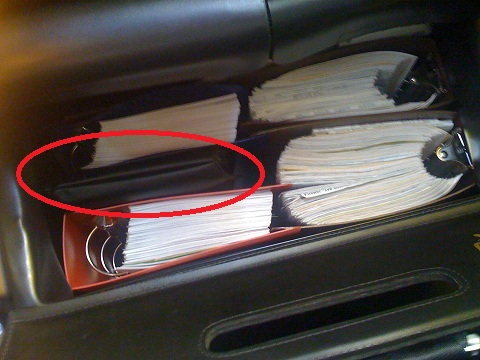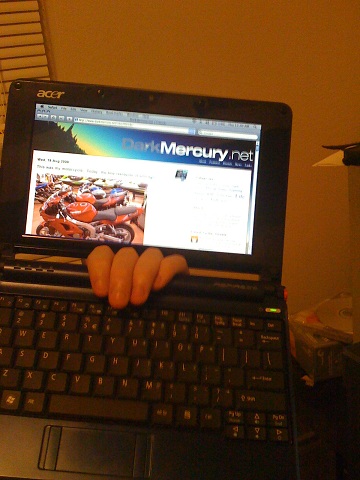Category
PC
Pretty much anything computer related except for Apple Computers, which has its own category. I run a custom desktop computer with Windows XP for video gaming and anything requiring a lot of power, and an Acer Aspire One netbook that I take with me for work. I also sometimes talk about PC news.




Tuesday, September 15, 2009
Aspire “Two” Greatness
While I was in town for Aviation Day 2009, my dad wanted to go “netbook hunting”. He has seen my Aspire One D150 and since they are the greatest thing ever, we headed out to best buy in CF to look. My biggest concern was to find him something that would fit his needs more than a toy. He is still using my Dell L400 as his primary computer at home, which is getting old and slow. I tried to explain to him that computers themselves don’t really slow down, but he keeps trying to run newer versions of programs like AOL that eat up more and more of his little 128mb of ram.
Best Buy had a few notebooks and I was surprised to find a whole section devoted to netbooks, but their selection was not that great. I was able to show him some of the main differences in netbooks like screen size vs resolution, glossy vs matte, SSD vs HDD, etc but they still only had a few brands. I also tried to show him smaller full notebooks, and explained the sacrifices made by netbooks like the CD drive. I also showed him the low end macbook but he was pretty set on the netbooks, so we headed out to Micro Center in Lyndhurst.
I have to say I much prefer Micro Center to Best Buy, sorry Will. They have a better selection and the salespeople aren’t quite as obnoxiously pushy, although they are still hovering around. Micro Center did have everything BB had and more, from a $150 Eee PC to a holy-shit Alienware mainframe replacement. He wanted portability to take it to a class at CSU, so the main things we looked at were battery life, screen size, and we stuck with HDD versions.
In the end we were left with two netbooks with 1024x600 10.1” screens, an MSI Wind and the Acer Aspire One D250 (the slightly bigger version of mine). In the end, the deciding factor was the keyboard. The Acer won out because the MSI keyboard had shrunk the comma, period, and forward slash keys, among others. Once I pointed that out, he noticed and didn’t like that. The computer is basically the same as mine, with the same CPU/RAM/HDD combo I have. His screen is a little bigger at 10.1” vs my 8.9”, but uses the same resolution. I found that while using his, I preferred the 10.1 screen to my own. I still like the small physical dimensions of mine though, for it to fit in my flight bag. He also had nice features like bluetooth, a 6-cell battery for 7 hours of use, and mouse buttons that are under the trackpad! A little jealous…yeah maybe.. I’d recommend it to anyone looking for a traveling laptop.
Since we were in the area, we took it up to CSU to make sure he could connect to the university wireless and get him set up with their provided antivirus. Getting on the network there was highly unusual, so I’m glad I could help him out there. And it was fun throwing the help desk off when we showed up to get the antivirus CD. They kept asking me for my ID when he was holding his, of course they assumed I was the student! Since they only provided the software by CD, we had to use a lab computer to copy it to a flashdrive. He seemed comfortable with the computer and I think it will work well for him.
Posted by
eclipse on 09/15/2009 at 03:00 PM
Tech •
PC •
(0)
Comments •
Link to this entry






Saturday, August 29, 2009
Aspire to Greatness
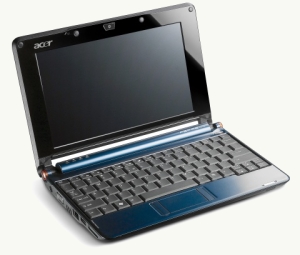 Ultraportable laptops, or netbooks, are the fastest growing segment of the PC market right now. My first encounter with one was through Krhainos and his Acer Aspire One. I didn’t understand the point of it at the time. It was slow, the screen size was tiny, the keyboard was hard to use. It wasn’t until a few months later that I started to realize just how useful one could be. I travel a lot for work, staying in a hotel overnight 2 days a week. I tried to take my macbook pro around with me, but it was heavy and I even made a small dent in the side by forgetting it was there and pushing my seat back into the case. So I tried to get by with my iPhone. It’s nice to be able to use the internet at any time without having to carry my laptop around, but the experience isn’t quite the same. You have to keep zooming in and out, there’s no java support, and the screen is just too small to use for more than a few minutes. So one night a hotel, I started to think about my old Dell L400, and how it could be neat to have one again. It was a small, thin laptop, especially for those days. It had external drives, but that was ok because I wouldn’t need them on the road. By today’s standards it’s pretty slow, but again I thought I could get by because I was only using it for internet browsing. I searched but couldn’t find much right away. The one I did find referred to it as a netbook. I thought back to Jo’s Aspire One and realized that I could get a new netbook for about the same cost, with the same features and probably not quite as slow. Being a little impatient, by the end of the day I had talked a craigslist seller down to $240 for his week-old Aspire One (retail $379), and the experiment began.
Ultraportable laptops, or netbooks, are the fastest growing segment of the PC market right now. My first encounter with one was through Krhainos and his Acer Aspire One. I didn’t understand the point of it at the time. It was slow, the screen size was tiny, the keyboard was hard to use. It wasn’t until a few months later that I started to realize just how useful one could be. I travel a lot for work, staying in a hotel overnight 2 days a week. I tried to take my macbook pro around with me, but it was heavy and I even made a small dent in the side by forgetting it was there and pushing my seat back into the case. So I tried to get by with my iPhone. It’s nice to be able to use the internet at any time without having to carry my laptop around, but the experience isn’t quite the same. You have to keep zooming in and out, there’s no java support, and the screen is just too small to use for more than a few minutes. So one night a hotel, I started to think about my old Dell L400, and how it could be neat to have one again. It was a small, thin laptop, especially for those days. It had external drives, but that was ok because I wouldn’t need them on the road. By today’s standards it’s pretty slow, but again I thought I could get by because I was only using it for internet browsing. I searched but couldn’t find much right away. The one I did find referred to it as a netbook. I thought back to Jo’s Aspire One and realized that I could get a new netbook for about the same cost, with the same features and probably not quite as slow. Being a little impatient, by the end of the day I had talked a craigslist seller down to $240 for his week-old Aspire One (retail $379), and the experiment began.
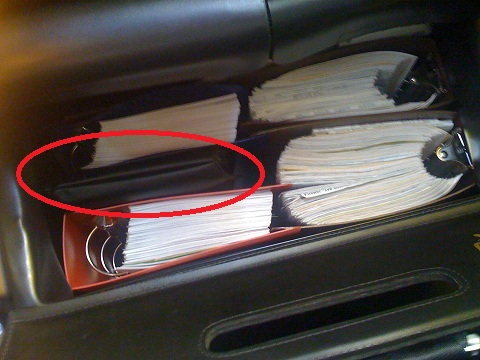 I like my 15” Macbook pro for its dedicated video card. It’s great to go to LAN parties in Ohio and not have to take much more than it and a mouse. It’s getting a little old, but still handles most things pretty well. The new Acer is great too in that it’s super light, more durable, and cheeeaaap while still giving me good enough performance to run the latest operating systems and browsers. It’s great to be able to use a real web browser, AIM, iTunes, etc again at the same time. If you want to know how wide the screen is, the white part of my website just fills up the screen (1024x600). My biggest realization was that while I enjoyed having both performance and ultra-portability, I didn’t need both at the same time. The Acer is as small as my flight manuals and fits nicely into my kitbag at work. Once I have the software set up just the way I like, I plan to leave it there at work for good. I don’t need an ultra portable laptop at home, and I wouldn’t have to drag it through security each time I went to work.
I like my 15” Macbook pro for its dedicated video card. It’s great to go to LAN parties in Ohio and not have to take much more than it and a mouse. It’s getting a little old, but still handles most things pretty well. The new Acer is great too in that it’s super light, more durable, and cheeeaaap while still giving me good enough performance to run the latest operating systems and browsers. It’s great to be able to use a real web browser, AIM, iTunes, etc again at the same time. If you want to know how wide the screen is, the white part of my website just fills up the screen (1024x600). My biggest realization was that while I enjoyed having both performance and ultra-portability, I didn’t need both at the same time. The Acer is as small as my flight manuals and fits nicely into my kitbag at work. Once I have the software set up just the way I like, I plan to leave it there at work for good. I don’t need an ultra portable laptop at home, and I wouldn’t have to drag it through security each time I went to work.
The small size does have some limitations. The keyboard is 91% full size, so it’s a little smaller and takes a little bit of use to get up to speed with. Once I stopped trying to rest my palms on the base of the laptop I got a lot faster! I do like that Acer didn’t make any strange alterations in key placement like the Dells. I like the page up and page down buttons near the arrow keys, since the screen size is smaller both the arrows and page up/down get used a lot. The touchpad also takes some getting used to, since the buttons are on the left and right sides. It’s often hard to press the buttons. They are in a little groove and it’s hard to tell by touch what is the groove, what is a button, and what is the touchpad. It results in the mouse cursor getting pissed off and flying rapidly all over the screen. I am a big keyboard command person anyways and try to use a mouse as little as possible. Try to stick to tapping the mousepad for a click.
My Aspire One is the 160Gb Hard drive version, which means Windows XP was the default OS instead of Linpus Linux. I like XP, it’s compatible with pretty much everything these days, but Linux has its uses too. Like when a hotel wants you to pay for your internet and you don’t want to… So I was interested in installing a linux build on it. Jo had the idea of installing Moblin, short for mobile-linux. It’s a linux build designed for netbooks. It had some really great ideas such as a toolbar that hides to save screen space. When you’re only dealing with 1024x600 pixels, things like the start menu just waste your precious screen space. You want to give the web browser or whatever program as much room as you can. It was also able to boot in about 5 seconds. That is pretty impressive I suppose. However, the entire setup was just far too limiting. The OS is basically crippled, lacking almost every feature you take for granted in an OS, like samba networking and the ability to change the desktop wallpaper. Installing everything you actually needed took a lot of time and increased that precious boot time up to all the other operating systems. The chrome web browser it came with could be maximized, but a third party install of firefox couldn’t. You were left with wasted screen space, the very thing moblin was designed to prevent. The multiple desktop feature was impossible to use without a mouse, and more hassle than it was worth. Little things in Moblin also make it aggravating to use. After typing in a URL to the browser, it wouldn’t change focus to the actual web page. You’d try to page up/down and the cursor would be in the URL field still. You had to then take the mouse, and click on the page just to move it around. Ugh. So I ended up giving up on Moblin. I understand it’s a beta, but it’s not ready to be used as a full time OS and so I won’t.
I do love OS X, and so with some prompting by BobOmega, I started to look into turning it into a hackintosh by installing OS X. As I read about it, it got good reviews except for one part. The Atheros wifi card in the laptop wouldn’t work because apple doesn’t use their cards and there were no drivers for them. What good is a netbook without wireless internet? However, the Aspire One uses a standard mini PCI-E wifi card, so it was just a matter of buying a compatible card (Dell/Broadcom 1490) off ebay for about $15 and opening it up to replace the card. It arrived during Quakecon, but after a few days I finally sat down and spent about 2 hours performing the surgery. I had read a lot about what to do, and some horror stories, but all went surprisingly well. Removing the keyboard was the hardest part, taking about an hour itself. I popped off the F8 key while trying to release the little tab underneath it, but fortunately it snapped back on easily when the keyboard is removed. Afterwards, it was just a simple matter of unplugging the old card and plugging the new one in. I attached the wires for the antenna and closed it back up. It detected the new card right away and I was online instantly. My “macbook mini” is complete!


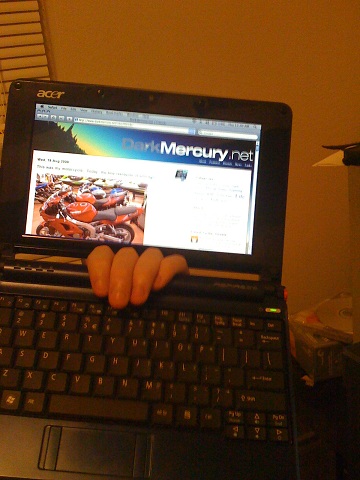
OS X has become my main OS now. It gives me all the networking features of linux while being a good-looking and powerful OS. With the Spaces multi-desktop program, I can have a full screen web brower up, and press Opt + left/right to get to other virtual desktops with my AIM, iTunes, whatever, using just the keyboard. It’s easy, pretty, powerful, and user friendly. Everything a real OS should be. I see now why netbooks are becoming so popular.
Posted by
eclipse on 08/29/2009 at 02:40 PM
Tech •
Apple •
PC •
(6)
Comments •
Link to this entry






Monday, September 22, 2008
Computer Issues, TV and PS3
Hmm well I guess it's been a year so time for a PC post.
My desktop computer is being more picky than an old car these days...Before Quakecon 08 it needed a speed boost. Hmmm Athlon 64 3500+, 2gb ram, 256mb geforce 6800gts, aah probably need a new video card. It's great living close to both a micro center and fry's electronics. Micro Center is having a deal on Geforce 8800GT 512's so I pick one up and when I get home it looks like everything is great. Quakewars and Flight Sim X look great! Lots of detail in flight sim and...what's that sound? My airplane's propeller sound should be constant but it's stuttering like it's going to quit... But it's not the game. My entire computer seems to come to a halt for just an instant, but it's constant. Every single second, exactly once a second there is a little stutter. It's most noticeable in games where smoothness is key, but it's happening in windows too. The mouse stutters, music is interrupted, and by a few days I'm paralyzed with rage at this little tick my computer has developed. It's unusable! In safe mode without drivers it works fine, so I'm thinking it must be a software problem i.e. driver or resource conflict. I would remove everything but the barebones components of a computer (Proc, 1gb ram, vid card, mobo, 1 hard drive w/windows) and it would work! The stuttering was gone! I would begin to add things back into the computer to see where the conflict was and the stuttering would come back randomly.


Sometimes I would start it up, it would work and when I rebooted it stuttered again! And removing whatever it was wouldn't stop it until I took away everything. Other people online had reported similar problems with driver fixes. I tried new drivers, beta drivers, 3rd party drivers... And I was so sure it was a software problem since it worked in a barebone config and safe mode. Not having another desktop system (Alison has an iMac) I was finally to the point of shelling out another 200 bucks for a new video card to see if it was really a hardware problem. So I got a new one and it worked perfectly... I had a bad card all along. I returned the old one disguised as the new one and got my money back. Woohoo.
But that's not all! Just about a week ago my windows hard drive, the 200gb maxtor PATA drive (
same drive) started clicking itself to death after a power outage so I went and bought a 350gb Western Digital SATA drive on the cheap to replace it. My computer wouldn't auto detect it and after a few hours of painful testing I decided that drive was bad too. A quick exchange at Fry's got me a Seagate 500gb for about 15 dollars more. Quality control is not up to par these days. Chinese products, gotta get rid of them. Anyways new drive works fine but reinstalling everything is a pain and there's some stuff on my old c: that I need to figure out how to access without it booting off that drive. I'll probably bring it to CLE in Oct and have Jo extract it to a flashdrive or something.
Also my Razer Copperhead laser mouse seems to be quitting on me. It will suddenly stop for a few moments. You'll hear windows drop it and redetect it. Sometimes it'll drop and that's all you get until a reboot. Why can't I just play my games? :( :(
On a more upbeat note, 50 bucks bought me a
row of LEDs from ikea with some neat features and different colors. I laid them out behind my desk and they complement the blue light inside my computer pretty nicely. I can change the color depending on my desktop background or have them rotate colors automatically. Some pics and the one on the right is a 20mb video of it auto changing colors:

 vid:
vid:
Changing topics away from my desktop, Alison and I were recently trying to get a nice flatscreen HDTV. And well...sorry schultz don't mean to steal your thunder but I know you know your stuff. So we ended up getting the same one, the Samsung LN40A550. It looks great, and well..you can't just get an HDTV and not get an HD player. Enter....the PS3
That's right, I have a console.
I got a Ps3 because it has blu ray. I guess I would have preferred the xbox360 since I could pay money to play online with friends despite being able to play with them for free on the computer. The fact that it plays games and acts as a decent media client is extra. I got gran turismo 5 and alison got harry potter. GT5 looks pretty good with the high res. There really aren't many good games for ps3. About half of them are sports games and the other half are GTA IV and Guitar Hero. Might get GH3 later though. Don't really have the money to grab a few games yet after the tv and ps3... I also don't want any games I'd rather play on the computer like FPS.
The unit itself is pretty nice. I got it used on craigslist with 2 wireless controllers, a bluetooth remote and hdmi cable. It's a 60gb model so it plays most ps2 games also, a big plus. I like the black and silver and it complements the TV nicely. It sits inside the TV stand we have and when it has been on for a while it will get hot and the fans turn on and it's pretty loud. We had to rearrange the living room to put the couch a lttle further away from the screen cause it would give us headaches, so the wireless is nice.
To get the media client stuff working,
BobOmega pointed me to a program called
tversity which is a streaming and transcoding service that runs on your PC and will stream video, music and photos over a LAN and even the internet. It also can connect my ps3 to steaming video such as Skynews and NASA TV. The best part is that it will reencode your divx, xvid etc files into a DLNA compatible format on the fly. So I don't have to reencode everything to get it to work. There are some downsides to it, such as the service can't run as an admin, only a local user. That means I have to log into my computer for tversity to start. I want to just be able to hit the power button, walk away and have the service run like file sharing. This way I could keep a password on my computer but people could still access media. The other downside is that tversity takes an itunes approach to content and builds a database of all videos and music. Now you can have a folder view only - and no streaming content, or you can use metadata to arrange everything and frankly who has the time for a beta program such as this. That's what you get for free I suppose. Ok some pics and then this post is finally over..



Posted by
eclipse on 09/22/2008 at 10:06 AM
Tech •
PC •
Gaming •
(2)
Comments •
Link to this entry




Thursday, March 09, 2006
Still waiting for the smaller macbook pro
http://news.yahoo.com/s/ap/20060309/ap_on_hi_te/origami_unfolded

““It ideally brings the best of what a Windows PC is and marries it to what the best of a very capable consumer electronic device is,” Mitchell said.”
WTF? OMG I thought marriage was defined as between a man and a woman! This is outrage! What’s next? Hardware marrying software? What is this world coming to? The government should take action to prevent this kind of thing!
Posted by
eclipse on 03/09/2006 at 04:32 PM
Tech •
PC •
(0)
Comments •
Link to this entry




Thursday, February 23, 2006
Computer Upgrade
Upgraded my desktop to:
AMD Athlon 64 3500+ 2.21GHz
MSI Neo4/SLI motherboard (Thx Tim)
MSI Geforce NX6800GT-T2D256E PCI Express Video Card
Games run pretty sweet. Lost some stuff though due to not enough power slots
(Geforce takes two!)
Also it doesn't detect 512mb of my ram

Posted by
eclipse on 02/23/2006 at 08:17 PM
Tech •
PC •
(0)
Comments •
Link to this entry






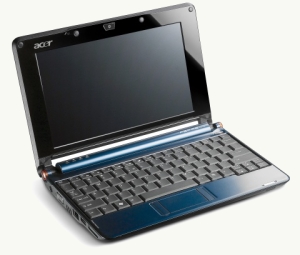 Ultraportable laptops, or netbooks, are the fastest growing segment of the PC market right now. My first encounter with one was through
Ultraportable laptops, or netbooks, are the fastest growing segment of the PC market right now. My first encounter with one was through